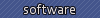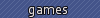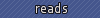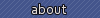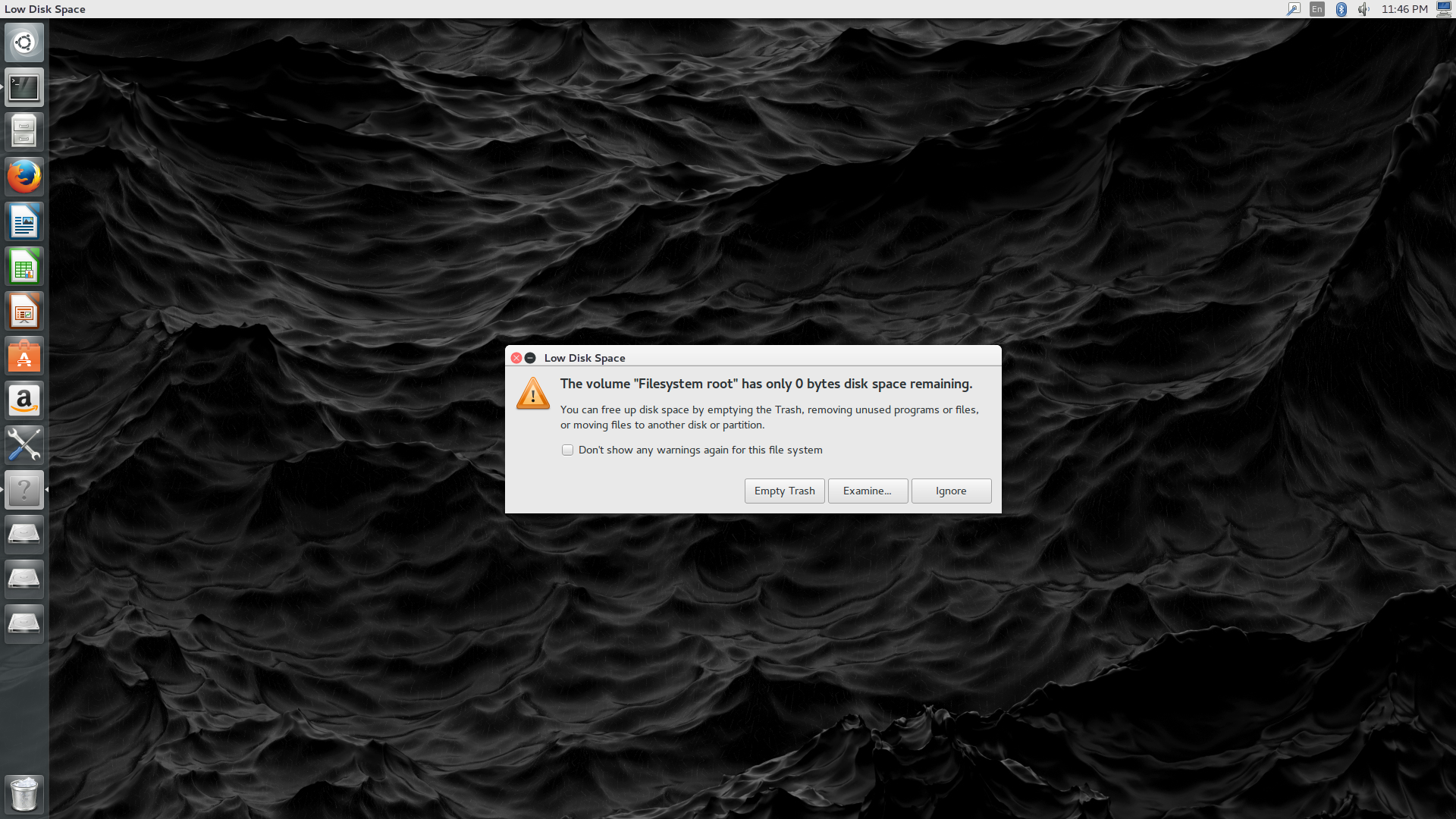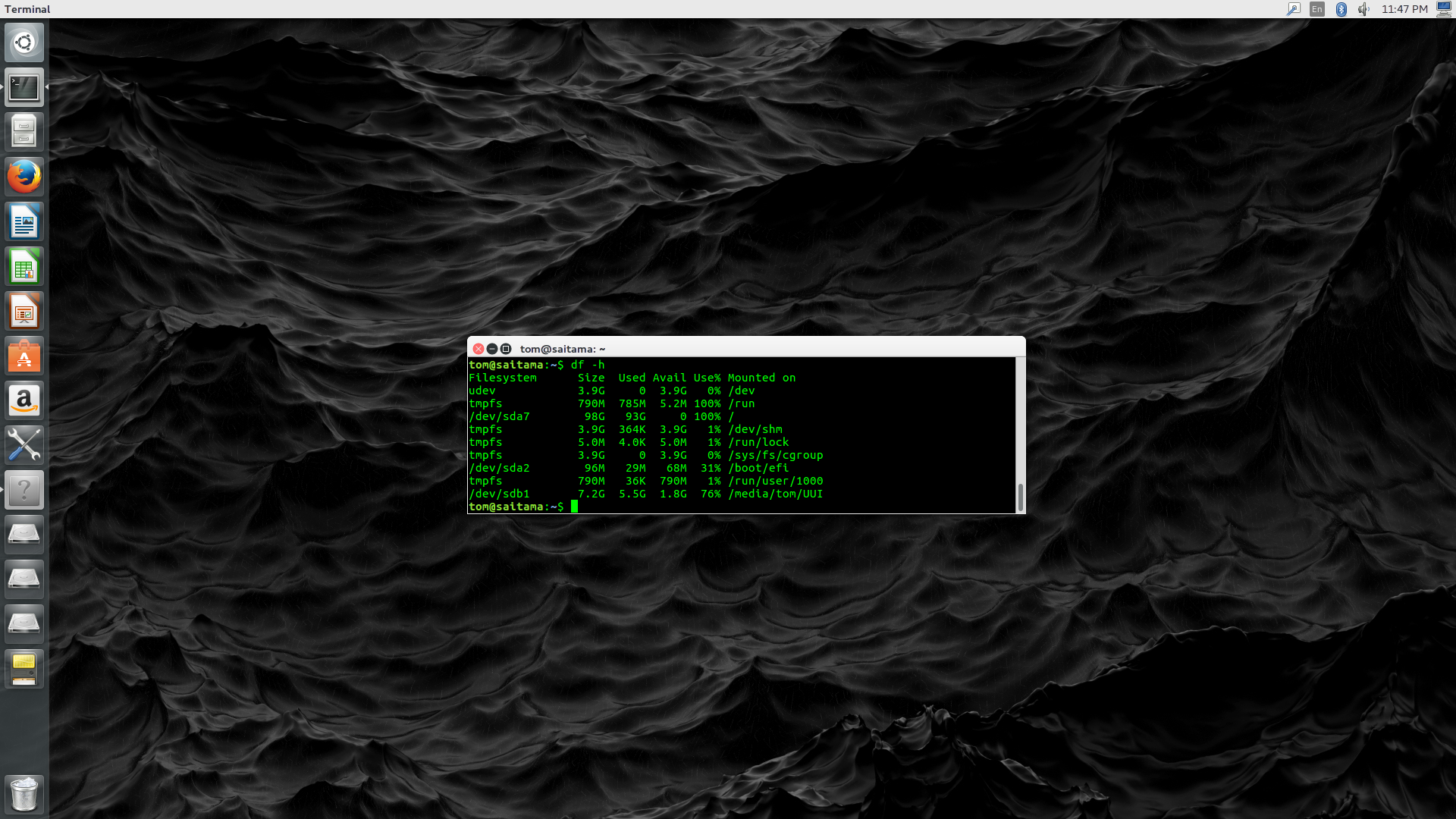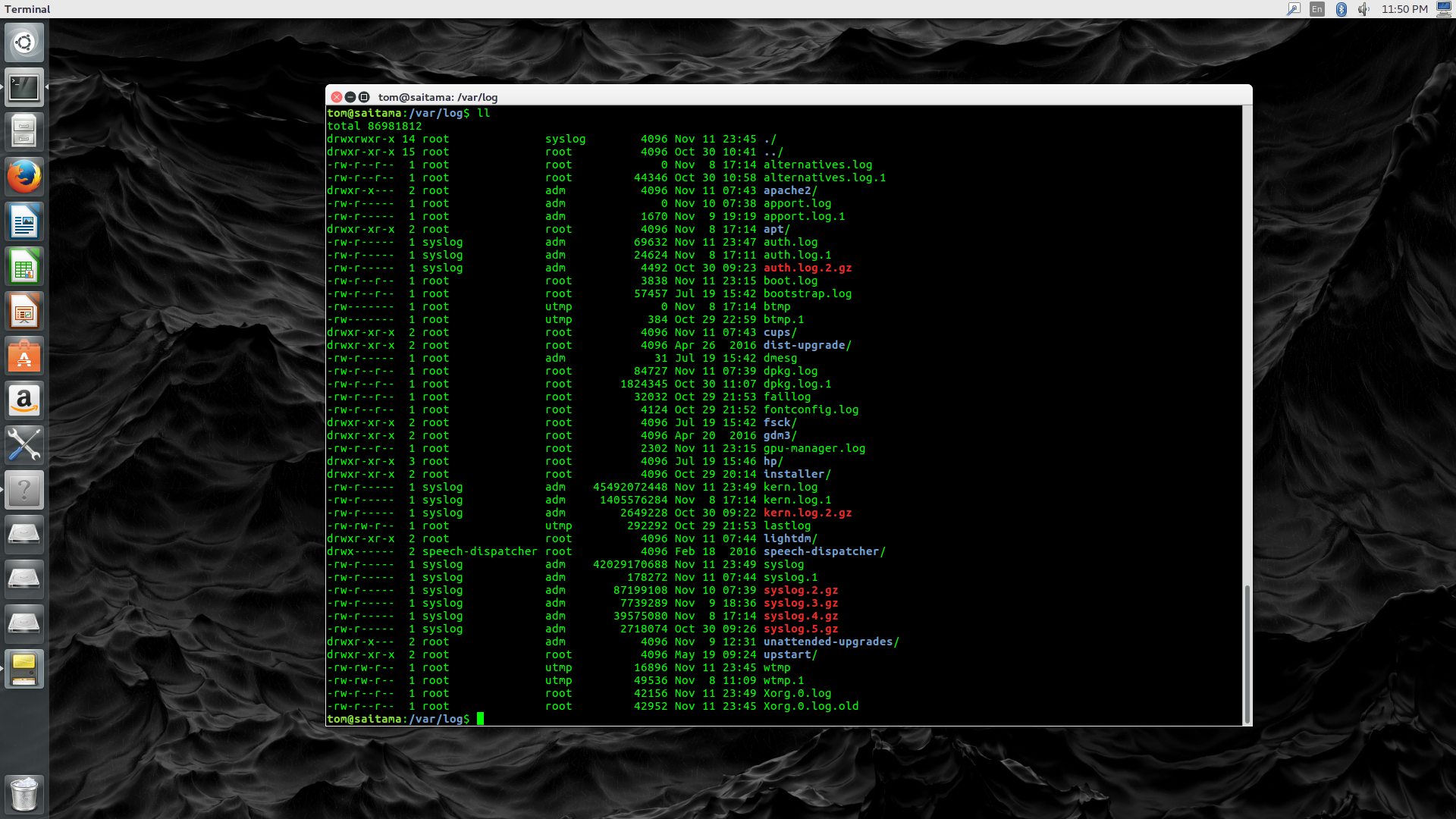0 Disk Space Remaining on Linux
In your first minutes/hours of using Linux, or during the install of Linux, you may come across this message which pops up:
Having a disk space of 0 will cause all kinds of unwanted inconveniences - and can cause Linux to not boot up at all upon next restart.
If you are sure that you gave your Linux enough space for install, it may be that the error logs are filling up the disk space.
We will go to the folder where most logs are located - /var/logs.
Look at the size of each file using "ll /var/logs/".
We can see that syslog and kern.log are very large, at 45GB each. Remove them ("sudo rm syslog"), and reboot.
Now, we view the syslog file to see what errors are causing the log file to be so large so quickly.
If you don't immediately see it scrolling with errors, you may need to have it open on the side and keep an eye on it as you use your computer - it may be caused by specific programs.
Now that you have hopefully found your problem errors, you are able to start finding out how to suppress or solve it.